
- Faculty Resources
- Faculty New to Park
- Faculty Culture
- Policy & Procedure Guidebook
- Course Development
- Student Perspectives & Support
- …
- Faculty Resources
- Faculty New to Park
- Faculty Culture
- Policy & Procedure Guidebook
- Course Development
- Student Perspectives & Support

- Faculty Resources
- Faculty New to Park
- Faculty Culture
- Policy & Procedure Guidebook
- Course Development
- Student Perspectives & Support
- …
- Faculty Resources
- Faculty New to Park
- Faculty Culture
- Policy & Procedure Guidebook
- Course Development
- Student Perspectives & Support

Instructor Editing Access for Canvas
Opt-In
Canvas Shell Editing Access
How It Works
1Setup
Program Coordinators, Department Chairs, or Deans can request instructor open editing access via the form below. TLC and ITS will open editing access for the select program or department.
2In-Motion
Instructors in the select programs/departments can edit their courses and personalize the material, integrate relevant materials, and correct any errors or broken links directly.
3Recursive Process
Instructors can share ideas for improvement & any changes made with their CDEV in a shared "Instructor Notes" file - which CDEVs can reference during maintenance.
Opt-in Today!
Ready to open access to your instructor, complete the form below.
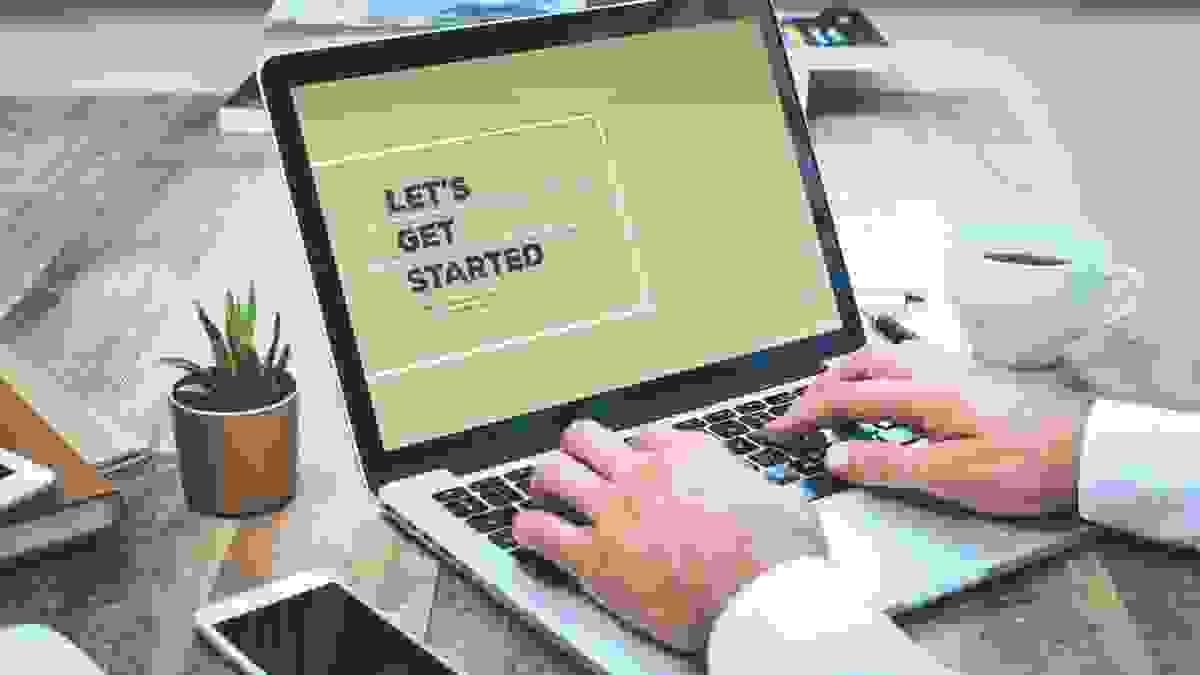
Why Request Access?
Pedagogical
- Empower online instructors in your program, department, or school to bring their personality and take ownership of their courses.
- Improve the student experience and foster connection with more timely updates, correction of errors, integration of relevant and timely information or current events.
- Create equitable instructor autonomy across all modalities (F2F, Blended, Online).
Sustainability
- Create an asynchronous connection between the CDEV and instructor(s) for recursive improvement.
- Improve student perception/experience of Park Online Courses through empowered responsiveness and proactivity.
Open Lines of Communication
- In addition to the parameters set in the Instructor Notes (examples linked below), Instructors can leave comments/feedback for the course on a live document, linked within the Instructor Notes.
- CDEVs can refer back to these notes at the end of each term to inform their maintenance updates.
Park University is not responsible for the contents of any off-site pages that reference or are referenced by Park University’s webpage(s).The information and opinions expressed on any off-site pages are the author's own and do not reflect the view of Park University.
Created by Transformative Teaching and Learning Center (TLC)
© 2025

